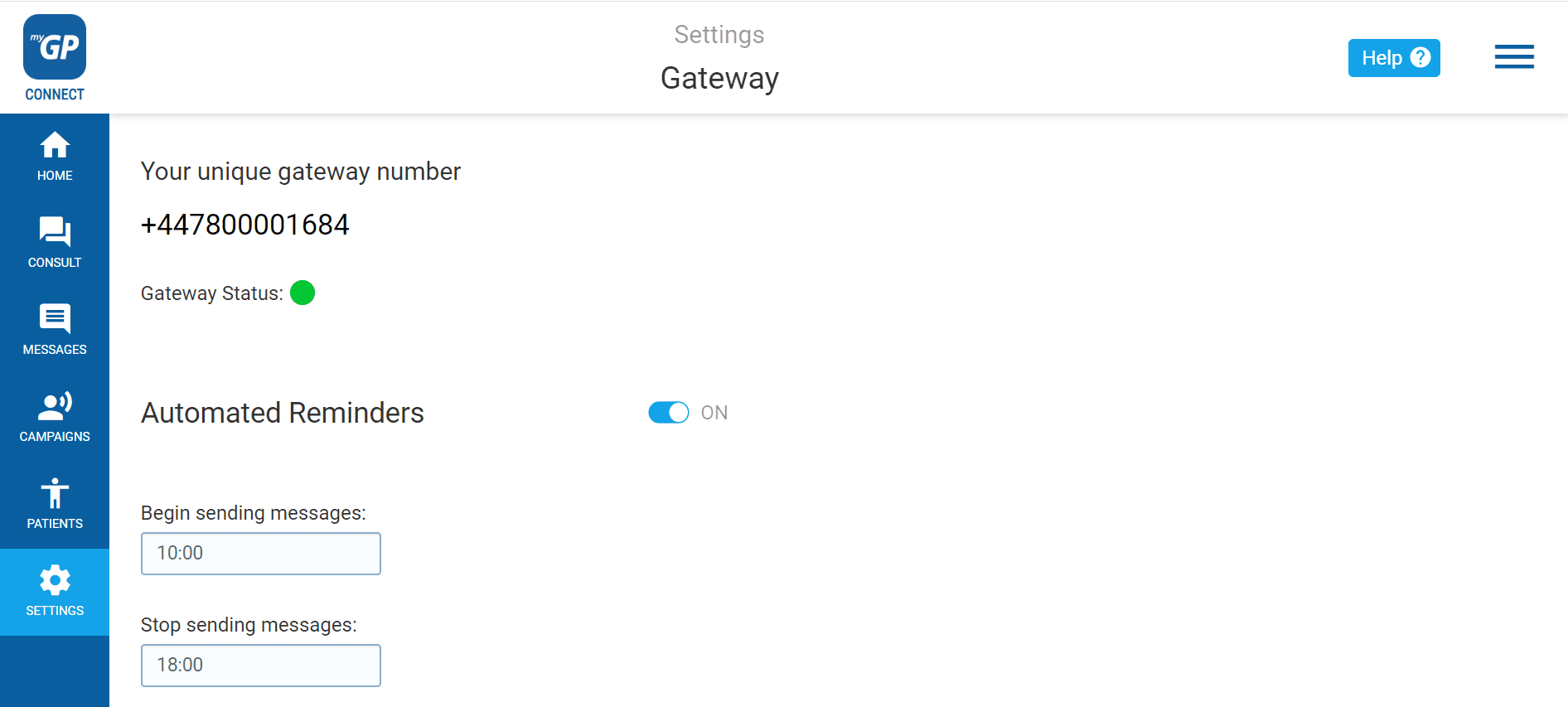Once your automatic Appointment Reminders have been enabled, your reminders will begin sending out at the set allocated times. The process to enable them is done by:
- Go to Settings and click on bottom tab Gateway
- Go to the Automated Reminders slider and click to ON
TOP TIP: All Appointment Reminders are switched off by default in the system to avoid sending double reminders to patients. Please manage Appointment Reminders in advance of switch-on.