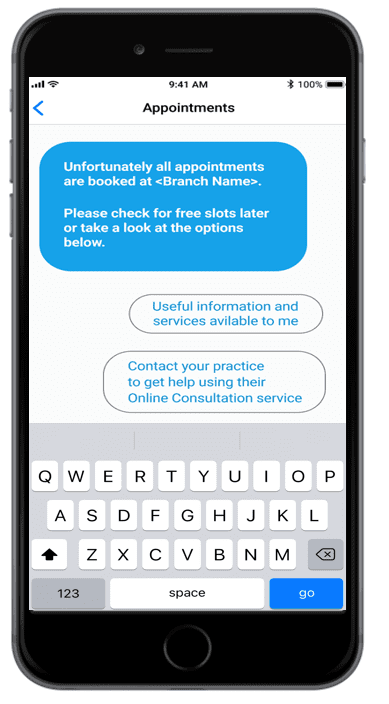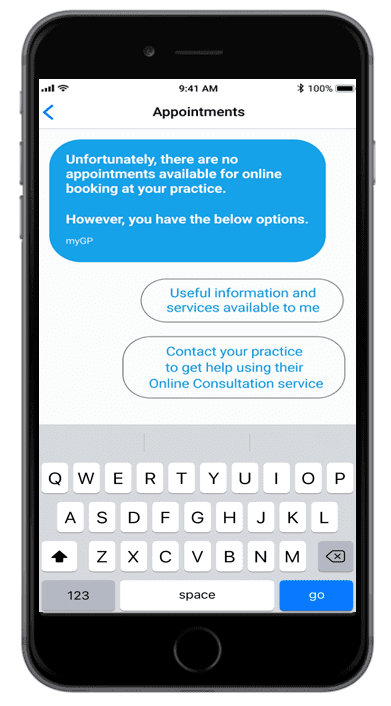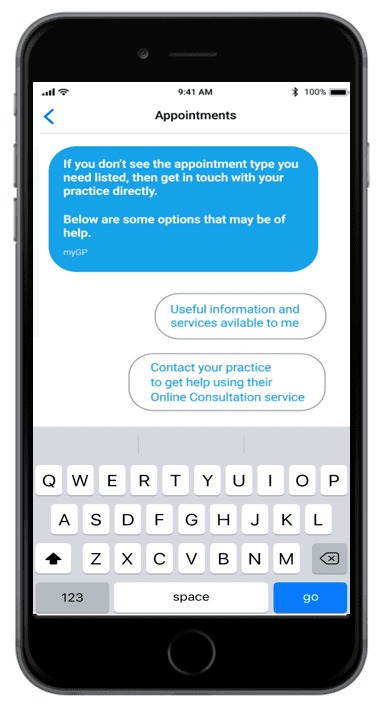If your practice has the preGP signposting service, patients will receive their preGP signposting option alongside the default Third-Party Triage options:
If All Appointments Are Booked
If the patient attempts to book an appointment via the myGP app, but all appointments are fully booked, they will be presented with a myGP Triage and preGP option.
If No Appointments Are Available
If the patient attempts to book an appointment via the myGP app, but appointments are not available, they will be presented with a myGP Triage and preGP option.
Additionally, myGP Triage will also provide a unique option not available to non-preGP users:
If Necessary Appointment Are Not Available
If a patient has accessed the myGP app to book an appointment, yet they cannot find the specific appointment that they need, they will be presented with a myGP Triage and preGP option.