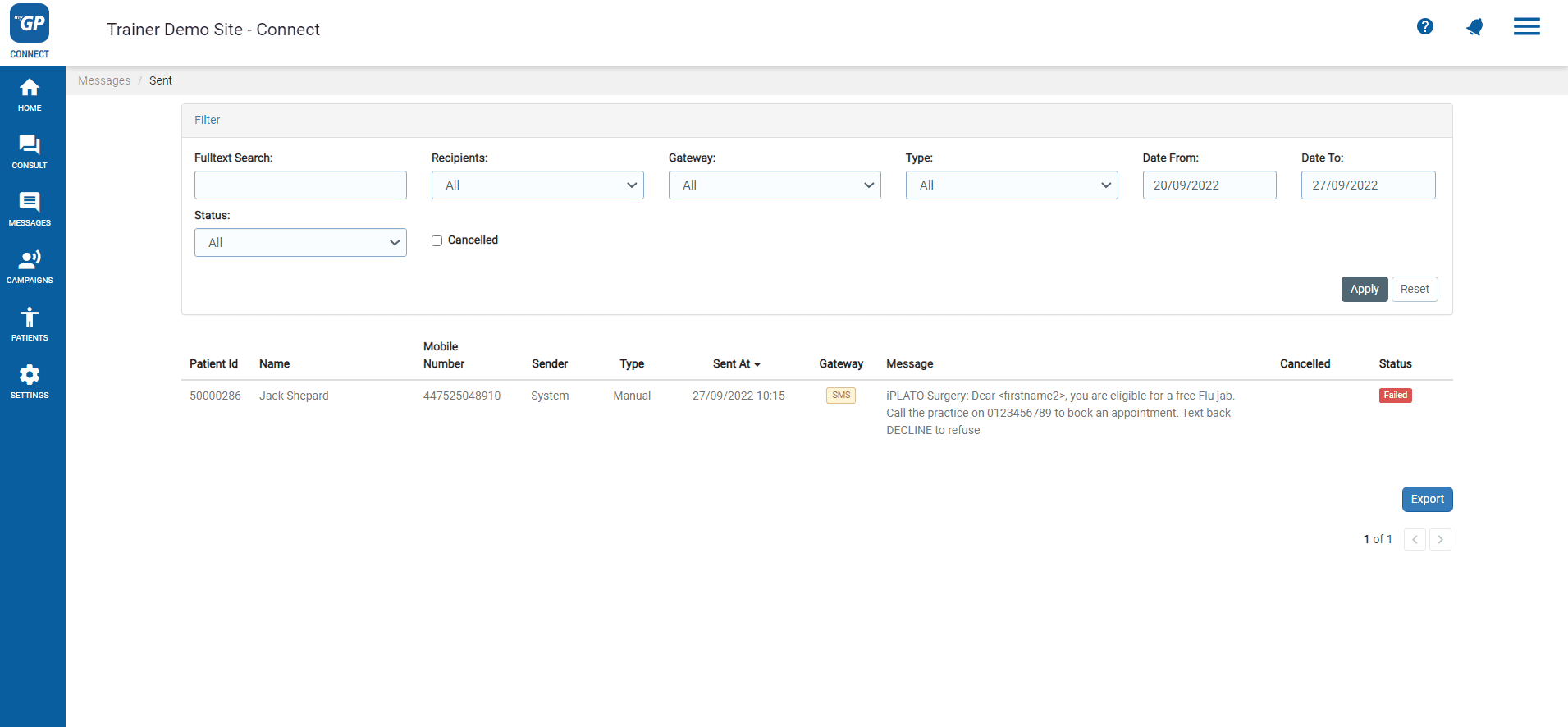If you wish to view any messages that have been sent from you myGP Connect system, they are stored within the Sent tab.
To reference this section, please do the follow steps:
- Log in to your myGP Connect system
- Click on Messages found on the left-hand side menu
- Click on Sent
Within that section, there is a column called Status, this represents the current stage of the message. You will have different corresponding terms to explain the current stage of the message, these are:
- Scheduled: the message has been programmed to send at a later date
- Delivered: the message was successfully sent and delivered to patient’s phone
- Failed: are messages that were rejected by the operator SMS gateway or the operator has reported the mobile number has temporarily been deactivated (e.g. their phone number no longer exists), or it is due to number being disconnected.
- Expired: are messages that were accepted by the operator SMS gateway but were not successfully delivered to the recipient mobile phone. They will expire after 72 hours (e.g. recipient is out of the country). Also this applies if mobile phone has been switched off or there is no signal for 72 hours.
- Opted Out: patient has not consented to receive messages
- Pending: message has been sent but is pending delivery