If the New Message page has been disabled and displays this notification when you select it:
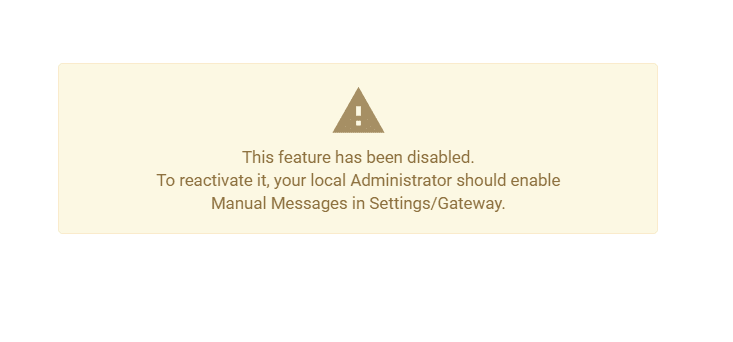
This means your messaging functionality has been disabled.
In order to enable it, please follow these steps:
- Go to Settings and click on bottom tab Gateway
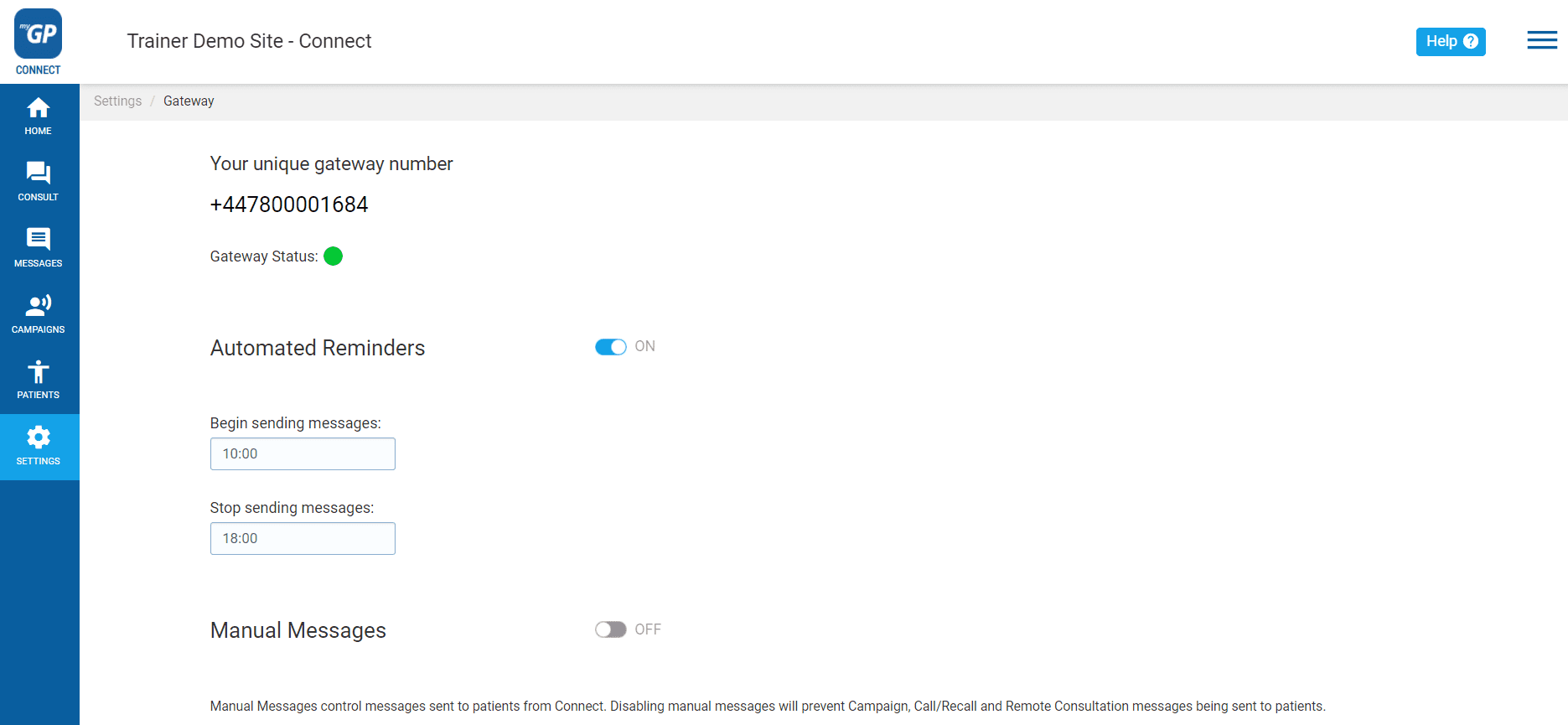
- Go to the Manual Messages slider and click to ON