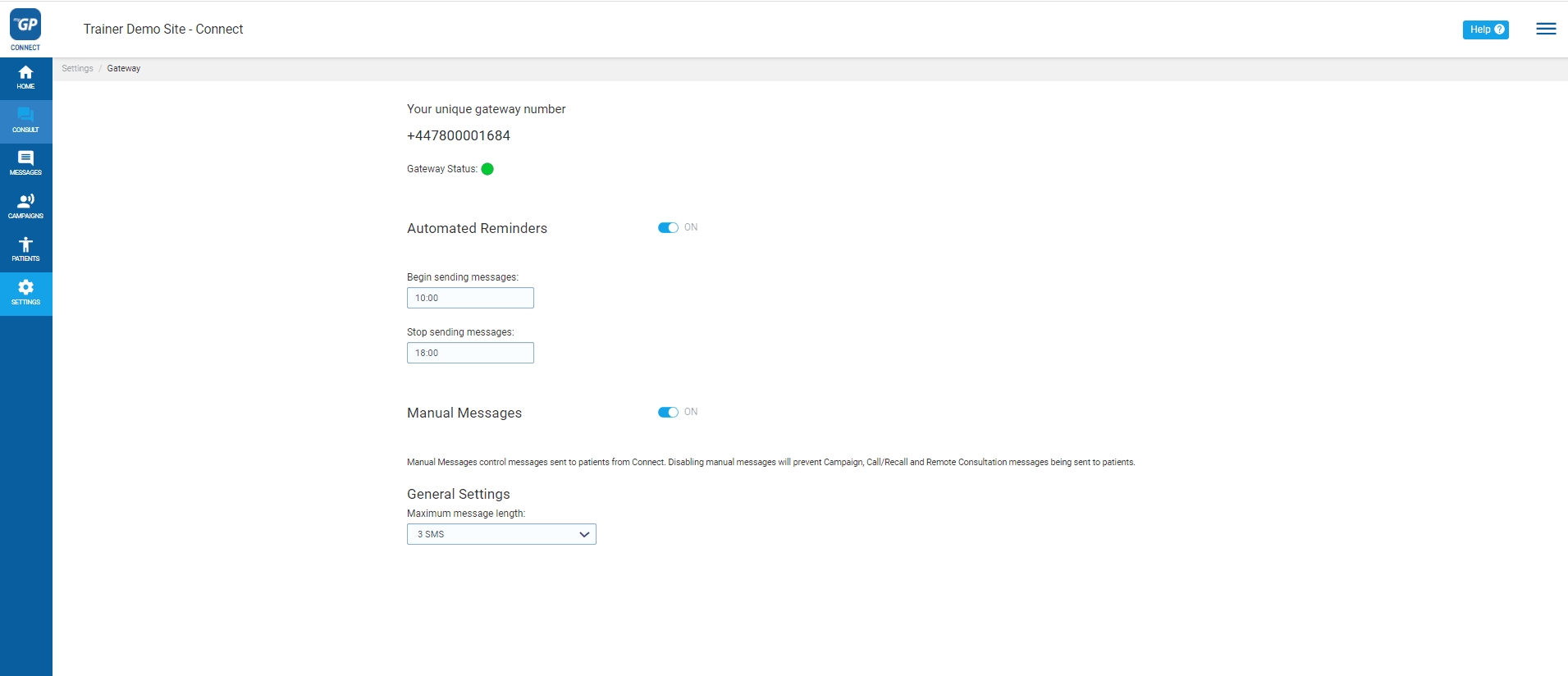160 characters is the maximum character count for a message to be sent using 1 credit on your myGP Connect system. You are able to exceed this count, however the default setting is set to 3 SMS texts.
To adjust this default setting, do the following steps:
- Log in to your myGP Connect system
- Click on Settings found on the left-hand side menu
- Click on Gateway
- Scroll down to the General Settings
- Choose from the Maximum Message Length drop down menu
- Choose from the options of 1 to 5 SMS
This will now successfully adjust how many messages can exceed the 160 character count.