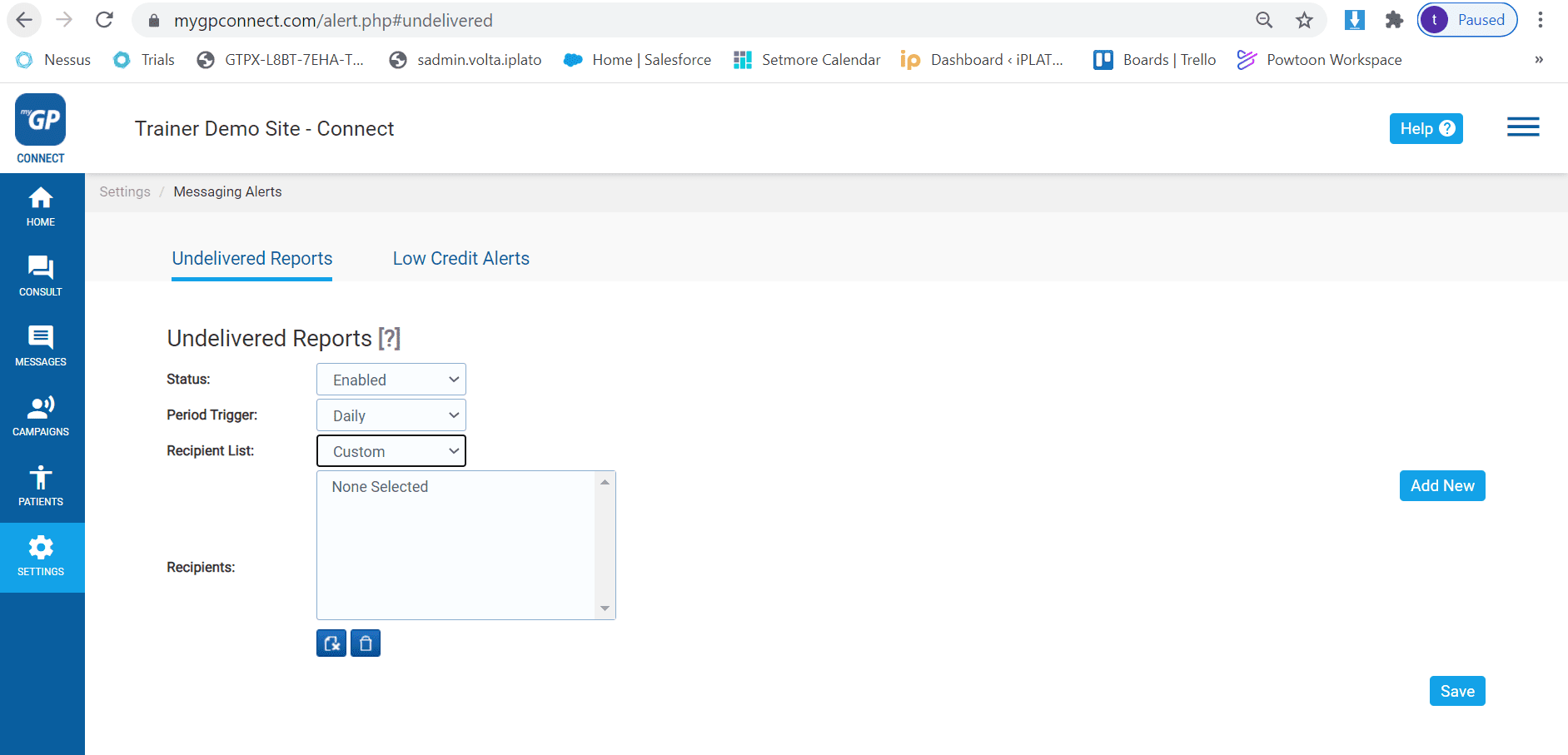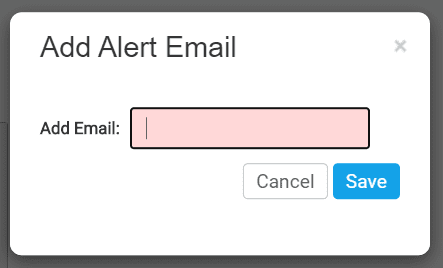If you wish to receive an notification when your credits hit a certain number, you can set up a Low-Credit Alert in your myGP Connect system. The main purpose of this is for self-funded practices to keep track of their credits, if your practice is CCG funded then this is more an optional tool. To set up, please do the following:
- Log in to your myGP Connect system
- Click on Settings found on the left-hand side menu
- Click on Messaging Alerts
- Now select the Low Credit Alert sub-tab
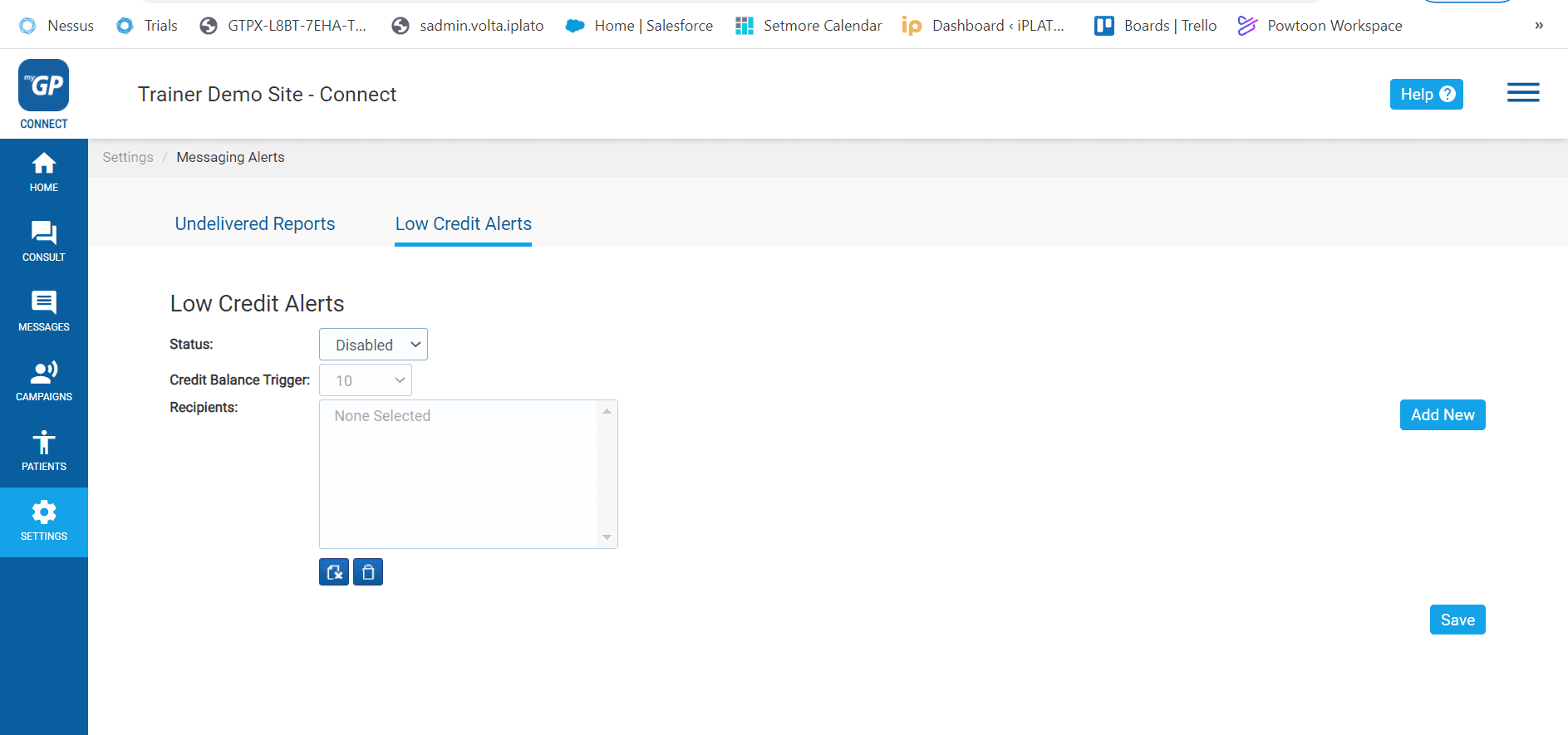 We are in the Low Credit Alert section, to set this feature up, please do the following:
We are in the Low Credit Alert section, to set this feature up, please do the following:
- Click on the Disabled option
- Select Enabled from the drop down
- Select the number of credits you wish to reach before receiving a notification (e.g. 100)
Now to assign the email address the notification will be sent too:
- Click Add New on the far right of screen
- You will see the Add Alert Email pop-up box
- Insert the email address in the Add Email field, now click Save
- The pop-up box will disappear, now click Save again on the main page
Your Low Credit Alert has now been successfully set up.