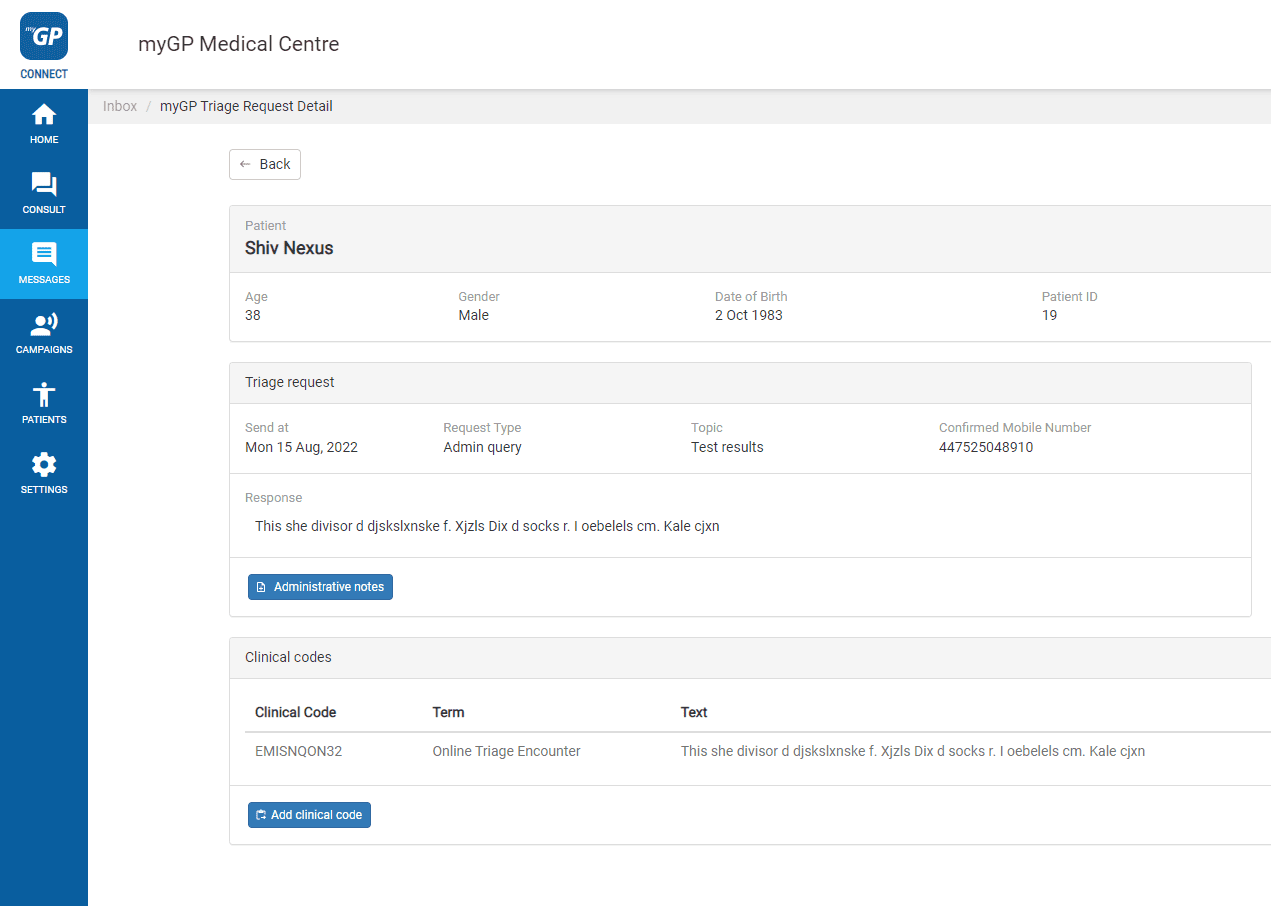Patients have the ability to action Triage requests if you have enabled the myGP Triage feature within Connect. Practices will also have the option to enable automated codes to each Triage category and patient request.
In order to monitor this, please do the following:
- Log in to myGP Connect
- From Home page click on the Messages tab
- Select Triage Request within the Inbox subsection
- This will bring you to the Triage Request page to monitor requests:
- Click on specific patient request
This will bring you to the myGP Triage Request Details page:
- Refer to Clinical Codes section to see assigned clinical codes