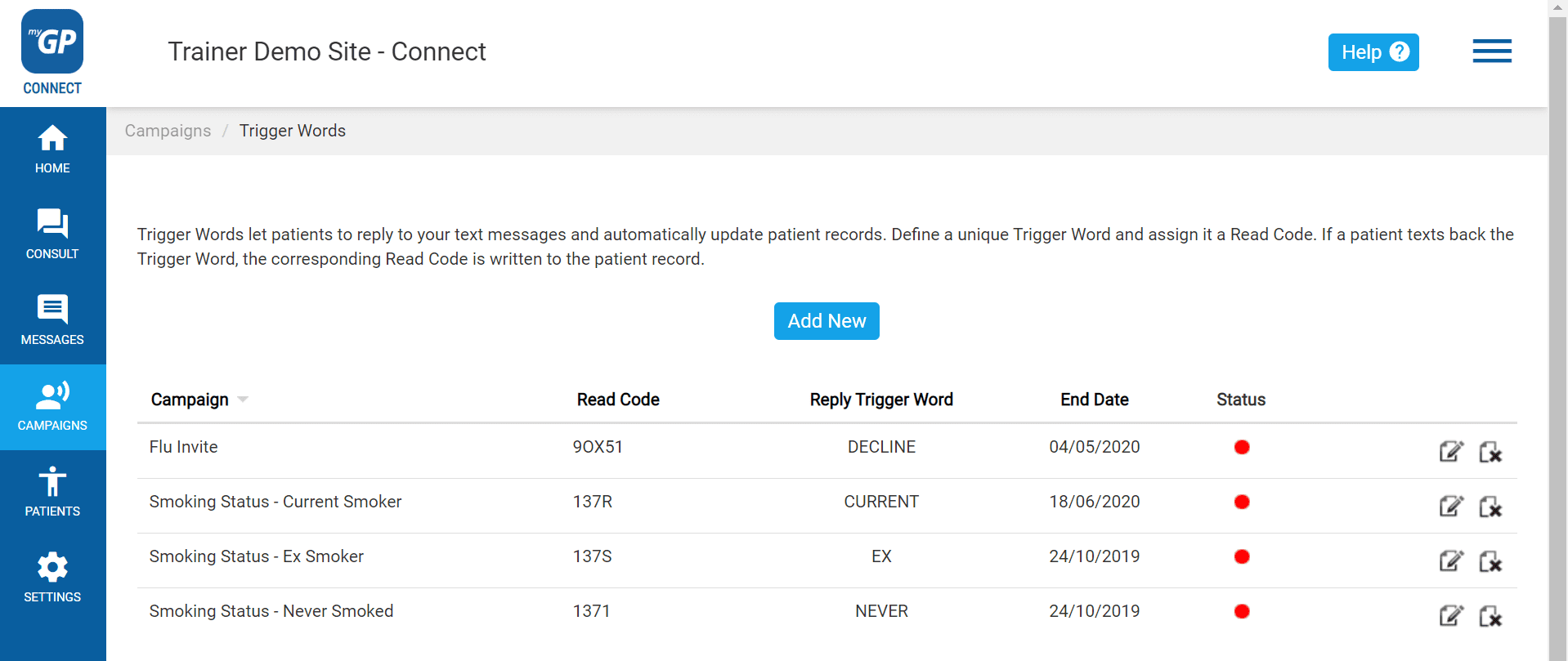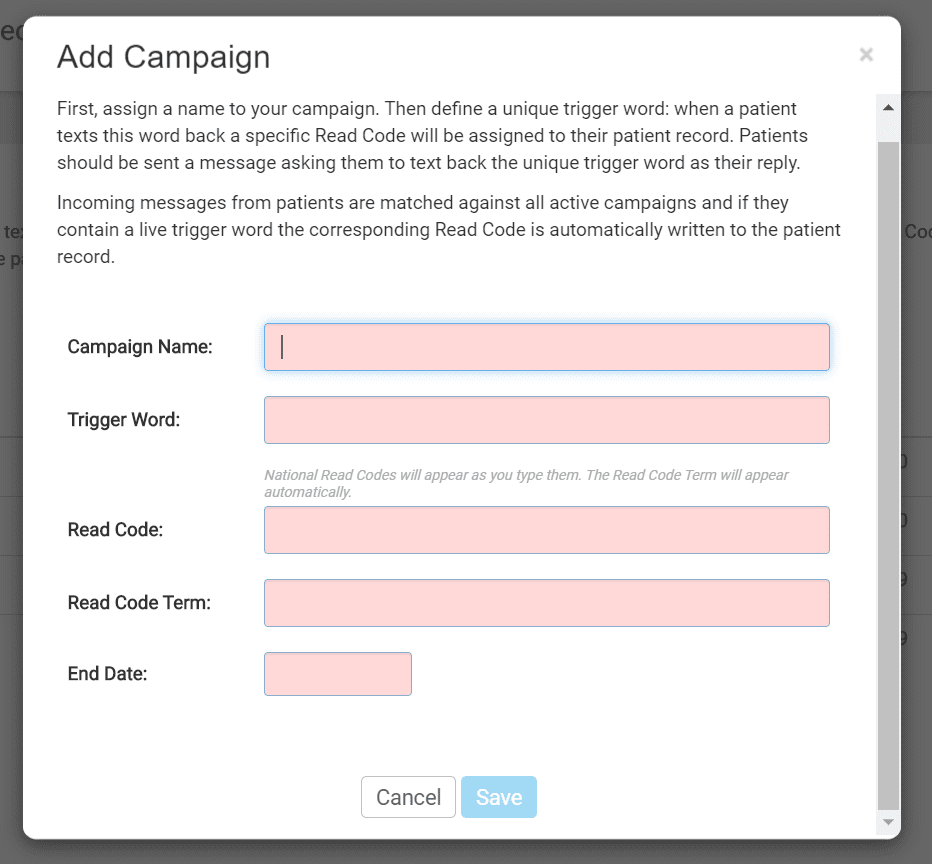A Trigger Word is a word within an outgoing message that has been assigned a clinical code. If a patient responds with this word, the clinical code will be recorded on your clinical system to your patent’s record. Using the example template from the last step, your Trigger Word will be DECLINE.
To create a Trigger Word, please do the following steps:
- Click on Campaigns found on the left-hand side menu
- Click on Trigger Words
From this page we can assign the formerly created DECLINE Trigger Word with a clinical code:
- Click Add New
- The Add Campaign pop-up box will appear
- Fill in the Campaign Name of Seasonal Flu Invitation
- Fill in the Trigger Word of DECLINE
- Add the clinical code for Seasonal influenza vaccination declined into the Read Code field
- The Read Code Term will automatically be filled in
- Click on the End Date
- From the calendar pop-up choose a appropriate date for the Trigger Word
- Click Save
This will activate your Trigger Word and save it as an entry on the main screen.
Please Note: If you run multiple campaigns simultaneously, make sure each campaign has a unique Trigger Word assigned to them. If active campaigns contain the same Trigger Word, it can complicate the clinical code sending back.
TOP TIP: You can reactivate a Trigger Word at any point by giving it a new End Date.