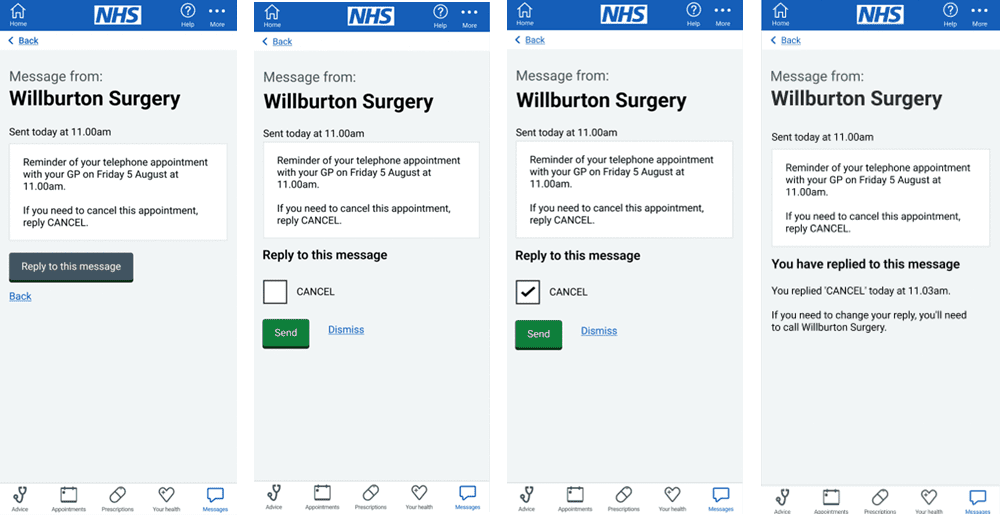What is happening?
All practices have been given a target of getting 80% of their patients on the NHS app by the end of 2024.
What is NHS app messaging?
Glad you asked.
In December 2022 iPLATO became one of the first to integrate with the NHS app in England, sending messages to patients using the NHS app rather than via SMS.
From iPLATO, this means messages that go via the NHS include:
- Patient Questionanires
- Batch messages including Key word replies
- Appointment Reminders
This means that you have already been sending messages via the NHS app, for free!
We can even tell you when a patient reads their message. Have a look at our page on Read Receipts.

How do I send messages to the NHS app from iPLATO?
- Easy! Just send your messages as normal, your iPLATO system does the hard work for you and will automatically send the message to a patient’s NHS app if they have one.
- This includes asking for a patient response via a keyword, CLICK HERE for more details on keyword replies.
Does a patient need to do anything in the NHS app to receive messages?
- Yes, only patients who have enabled notifications in the NHS app can receive messages from you this way.
- However, once this is done, all future messages will be sent via the app, keeping everything in one place.
- Not only that, the process is seamless for the patient, once they have logged into the NHS app, they don’t have to enter a DOB or authenticate any other way to receive messages.
Which of my patients has the NHS app?
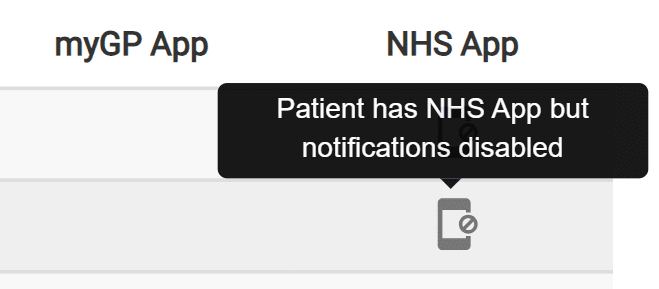
- We can show you who at your practice has downloaded the NHS app, not only that we can also show you who has also turned on their notifications in the NHS app.
- This is important because only the patients who have enabled notifications will be able to receive messages via the NHS app, so you will want to let your patients know this to get the most out of it.
- CLICK HERE to see how to search for your NHS app patients.
How to promote NHS app use at your surgery
The NHS has provided resources for you to use to help get the word out! The following are all from the NHS.
- An overview for your practice on how to use NHS app and messaging.
- Messaging templates to let patients know about the app and what to do.
- Templates and banners to use for your website and social media channels.
- NHS page for patients
- NHS guide for patients to turn on notifications in the NHS app.
Great! What’s next?
- Appointment Reminder messaging within the NHS app has already been released!
How does this work?
- Simple, all within the NHS app, the patient won’t leave the app, the option to reply will be right there as a selectable response.
- And even better, you don’t have to change anything, you carry on using iPLATO just as you always have.
- Have a look at the below example to see how it could work.
Sending links in the NHS app
A top tip when sending messages out to patients is to use links to provide more infomration, so you dont have to cram it all into the SMS.
It is vital that when sending a link, you send the whole link, including the http:// at the beginning of the web page. The reason for this is that links that start www. in the NHS app do not open, the full link is needed.
If you need to, simply copy the full link out of the address bar and paste, like the example below.